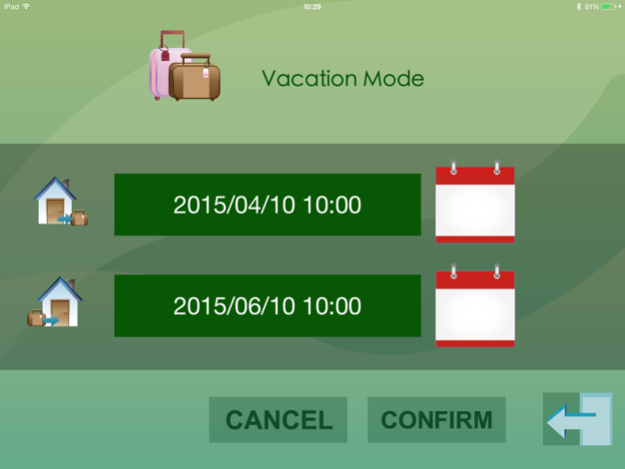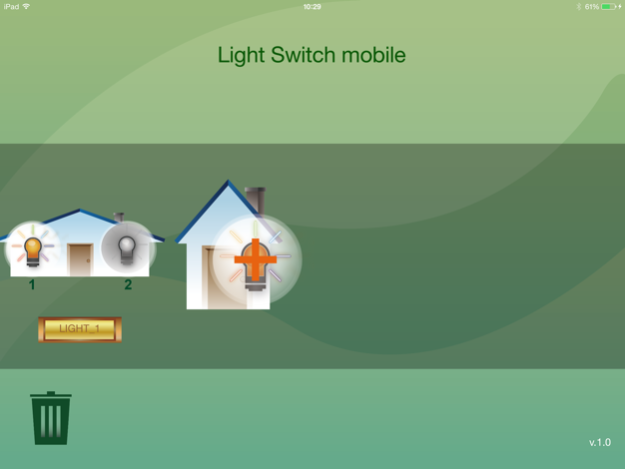Light Switch Mobile 1.6
Continue to app
Free Version
Publisher Description
Ø It’s quite easy to carry on various intelligent controls and settings with our intelligent light control switch / socket, or link with Bluetooth / iPhone / iPad via wireless remote control.
Ø Each device can control two switches simultaneously.
Ø Go with switch products which are with decorative light, it can be adjusted the color and brightness as well as stored five sets of memory.
Ø Each switch can be set separately for the time course of seven days a week.
Take 15 minutes as the time interval unit to set On / Off for avoiding the standby power consumption.
Ø It can be set the vacation time to shut down the switch automatically.
Ø With automatic shut-off function when sleeping.
Ø With anti-theft function, when starting turning on / off the switch stochastically
Ø It can be edited the device name and set a password.
Dec 4, 2018
Version 1.6
1. Found device page, keep devices on the list
2. Main page, user can connect whether device is alive.
About Light Switch Mobile
Light Switch Mobile is a free app for iOS published in the Food & Drink list of apps, part of Home & Hobby.
The company that develops Light Switch Mobile is King I Electronics Co., Ltd.. The latest version released by its developer is 1.6.
To install Light Switch Mobile on your iOS device, just click the green Continue To App button above to start the installation process. The app is listed on our website since 2018-12-04 and was downloaded 1 times. We have already checked if the download link is safe, however for your own protection we recommend that you scan the downloaded app with your antivirus. Your antivirus may detect the Light Switch Mobile as malware if the download link is broken.
How to install Light Switch Mobile on your iOS device:
- Click on the Continue To App button on our website. This will redirect you to the App Store.
- Once the Light Switch Mobile is shown in the iTunes listing of your iOS device, you can start its download and installation. Tap on the GET button to the right of the app to start downloading it.
- If you are not logged-in the iOS appstore app, you'll be prompted for your your Apple ID and/or password.
- After Light Switch Mobile is downloaded, you'll see an INSTALL button to the right. Tap on it to start the actual installation of the iOS app.
- Once installation is finished you can tap on the OPEN button to start it. Its icon will also be added to your device home screen.